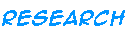Bulding Tips
Page 1 of 1
 Bulding Tips
Bulding Tips
Written by Sakiara : http://forum.spore.com/jforum/posts/list/39172.page
1. Here’s what you can do in this thread:
.: Chat and discuss anything building related! This is a given…
.: Post your own buildings, tips, and tutorials.
.: Enter the contests (when there are some).
.: Ask for other people's critiques, tips & opinions or vice versa*
.: Submit your request for a certain prop, building, etc. I don’t normally take requests, but if there’s something intriguing, perhaps I will make it.
2. Things NOT to do:
.: Please don’t spam, troll, harass, etc. You know the usual forum rules stuff.
.: *If you are going to critique someone’s creation, please do not be rude and insulting. Be constructive and helpful.
.: Don’t just post something and then leave. It’s not Show Off Your Latest Thread.
3. Links to other building related threads
[*]techno605's Building Editor Art Gallery
Here you can show off your building art, enter contests and there's also a section for "Artwork of the Week"
[*]Billith's Create-A-Civ Contest
This isn't a straight up building contest, but you do have to make four buildings. Architects might be in high demand!
[*]techno's Xmas Building Editor Art Contest
Create Christmas art in the building editor and you could win a trophy made by techno!
The deadline is December 19th
[*]Warboss92's Building Mech Challenge
Create a mech and submit it on the thread
The deadline is December 22nd
4. Amazing Architects
Here are links to some fantastic creators who either specialize in the building editor and/or have some quality buildings (at least 10). They are all imo worth checking out and ALL have at least a few high quality building creations. If you want to suggest anyone, please provide a link and I will check them out. However it is based on my opinion if they will be included in this thread. Some of these creators are inactive too.
58CRYSTAL
AapBurger
Alanise
Andeavor
arastoph
astrohero1
AtariMethod
beta_psi
BigMC07
Chaoskampfkeks
ChupadooDad
clever_name81
codyr2391
Daunstopable1
Digi-P
Dirtymeat
DizzyBiz
Doomnova
Folkwine
Grimbot
jamesgelfand
Jemily62
Jondree
juttaponath
Kuzuki
Loonquawl
Remypas
riederman
Riverleigh76
rungan
Sakiara
SlivaStari
snikrept
StarUniter
techno605
TobiMcCan
TorgOwl
tuinahvuni
v_ware
Virakotxa
5. Building Tips
[*] Shift and Ctrl are your friends in the building editor. I use both of these, literally for every single building I make. If you don’t know, holding Ctrl while holding a part moves it on a vertical plane. Shift moves it on a horizontal plane.
[*]To rotate a body or roof, put it on any connector part. By using tab, you can move it in any direction you want.
1. Here’s what you can do in this thread:
.: Chat and discuss anything building related! This is a given…
.: Post your own buildings, tips, and tutorials.
.: Enter the contests (when there are some).
.: Ask for other people's critiques, tips & opinions or vice versa*
.: Submit your request for a certain prop, building, etc. I don’t normally take requests, but if there’s something intriguing, perhaps I will make it.
2. Things NOT to do:
.: Please don’t spam, troll, harass, etc. You know the usual forum rules stuff.
.: *If you are going to critique someone’s creation, please do not be rude and insulting. Be constructive and helpful.
.: Don’t just post something and then leave. It’s not Show Off Your Latest Thread.
3. Links to other building related threads
[*]techno605's Building Editor Art Gallery
Here you can show off your building art, enter contests and there's also a section for "Artwork of the Week"
[*]Billith's Create-A-Civ Contest
This isn't a straight up building contest, but you do have to make four buildings. Architects might be in high demand!
[*]techno's Xmas Building Editor Art Contest
Create Christmas art in the building editor and you could win a trophy made by techno!
The deadline is December 19th
[*]Warboss92's Building Mech Challenge
Create a mech and submit it on the thread
The deadline is December 22nd
4. Amazing Architects
Here are links to some fantastic creators who either specialize in the building editor and/or have some quality buildings (at least 10). They are all imo worth checking out and ALL have at least a few high quality building creations. If you want to suggest anyone, please provide a link and I will check them out. However it is based on my opinion if they will be included in this thread. Some of these creators are inactive too.
58CRYSTAL
AapBurger
Alanise
Andeavor
arastoph
astrohero1
AtariMethod
beta_psi
BigMC07
Chaoskampfkeks
ChupadooDad
clever_name81
codyr2391
Daunstopable1
Digi-P
Dirtymeat
DizzyBiz
Doomnova
Folkwine
Grimbot
jamesgelfand
Jemily62
Jondree
juttaponath
Kuzuki
Loonquawl
Remypas
riederman
Riverleigh76
rungan
Sakiara
SlivaStari
snikrept
StarUniter
techno605
TobiMcCan
TorgOwl
tuinahvuni
v_ware
Virakotxa
5. Building Tips
[*] Shift and Ctrl are your friends in the building editor. I use both of these, literally for every single building I make. If you don’t know, holding Ctrl while holding a part moves it on a vertical plane. Shift moves it on a horizontal plane.
[*]To rotate a body or roof, put it on any connector part. By using tab, you can move it in any direction you want.